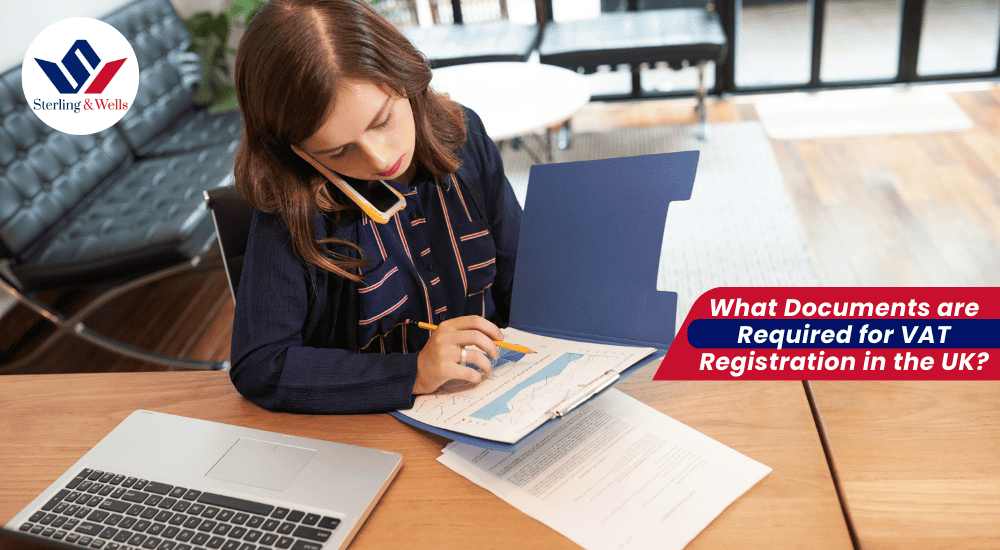If you have a business in the UK that must charge VAT, learning how to manage this tax efficiently becomes crucial. And one of the most important pieces of software to help manage VAT online is your Government Gateway account.
As much as it helps adding VAT to your Government Gateway account, many seem to be stuck at the first stage: How do you add it there in the first place? And in some cases, one might even ask what the Government Gateway even is?
Well, worry not because we’re here to walk you through it step by step and give you up-to-date information for 2025 to make the process easier and more streamlined to follow.
Understanding the Government Gateway and VAT
Before diving into how to add VAT to your Government Gateway Account, let’s take a step back to understand what each of these terms actually mean and why they are important.
The Government Gateway is a secure online portal run by HM Revenue & Customs (HMRC), used to help individuals and businesses to manage their tax affairs, including income tax, corporation tax, and even VAT, all at the comfort of your home or office.
VAT, or Value Added Tax, is a consumption tax that companies charge on most goods and services sold in the UK. If your company’s turnover is above the registration threshold (the current threshold for 2025 stands at £90,000), you are legally required to register for VAT and then file VAT returns through HMRC.
Do You Have a Government Gateway Account?
If you don’t already have a Government Gateway account, you’ll need to set it up first. Your account is a gateway to managing all your tax services online. Here’s a quick guide to getting started:
First, go to the HMRC login page and click the “Create sign in details” button. You’ll provide your email address, receive a confirmation code by email, then verify that code online. After that, create a password and choose an easy-to-remember recovery word.
Finally, you’ll be given a Government Gateway user ID, which you must make sure to keep somewhere safe. It’s a unique digital string, so it’s easy to misplace.
Adding VAT to Your Government Gateway Account
Once your Government Gateway account is set up, you can add VAT as one of your managed taxes by following these steps:
- Sign in to your account: Use your user ID and password to access your Government Gateway account. Navigate to “Manage Account” or look for options such as “Services you can add” or “Get online access to a tax, duty or scheme.”
- Select the VAT service: From the list of available taxes, choose the VAT service. You’ll need to provide specific information, including your VAT registration number, the date of VAT registration, and details from your most recent VAT return, such as the amount in Box 5 on the VAT100 form.
- Receive and enter your activation code: After submitting the details, HMRC will send an activation code to your registered business address. Enter this code in your online account to fully activate VAT management services.
- Wait for confirmation: If the VAT service doesn’t appear as active immediately, don’t worry. It may take up to 24 hours for your account to update and display the VAT service as fully active.
Why Is This Important?
Managing your VAT through the Government Gateway allows you to submit your VAT returns, view payment dates, and pay any VAT bills online. This setup helps streamline what is usually a detailed and time-consuming process, helping you to remain compliant with ease.
What If You Have More Than One Tax?
Most businesses are faced with having to deal with a variety of different taxes like PAYE for Employers, Corporation Tax, and Self-Assessment, among many others. The Government Gateway allows you to add more than one tax service with its own registration details. Just repeat the same process whenever you wish to add a new tax service.
What Happens If You’re Not Registered for VAT?
You cannot add VAT services to your Government Gateway account unless you are officially VAT registered with HMRC. In case your turnover is nearing or exceeding £90,000, you need to register for VAT, which entitles you to add VAT services to your account. You can also voluntarily register if you want to recover VAT even if you are currently under the threshold.
Things to Keep in Mind
Below are a couple of points to keep in mind:
- Protect Your Credentials: Your Government Gateway user ID is not the same as any other tax reference number and shouldn’t be confused with your Unique Taxpayer Reference (UTR) number.
- Wait for the Activation Code: You will need the activation code from HMRC after adding VAT to your account before you can start handling it online.
- Maintain Digital Records: In the UK’s Making Tax Digital (MTD) program, all VAT payers must maintain digital records and make VAT returns online.
- Get Up-to-Date: VAT rules and thresholds could change any time, so it is important to periodically check official HMRC notices or consult with your accountant from time to time.
- Remember, if you don’t understand any of the technicalities, consulting with an expert or getting professional service can help save you time, and keep you stress-free.
Conclusion
Holding VAT over your Government Gateway account can appear a bit intimidating at first, but the path is pretty straight forward once you know the way. With your details in front of you and the helpful resources online, HMRC guides you through each step.
Once installed, online VAT management cuts out paperwork problems, keeps you compliant, and gives you real-time visibility of your tax situation. If you haven’t yet added VAT to your Government Gateway account or you’re just beginning, now’s the perfect time to get it sorted.
Remember, taxes do not have to be complicated when you are using the right tools and guidelines. Now that you know how to add VAT to your Government Gateway account, go ahead and take that next step with confidence.