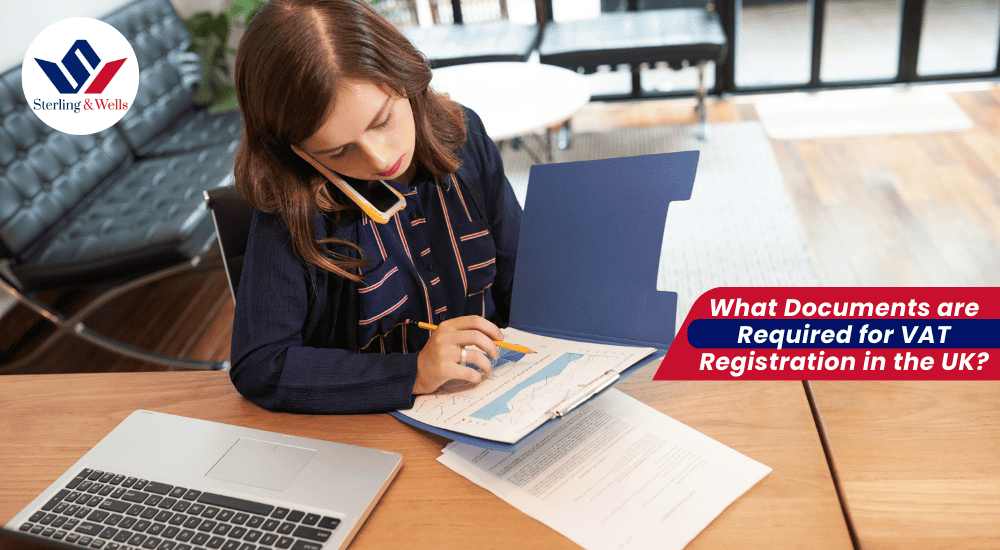Value Added Tax (VAT) is a consumption tax on most goods and services in the UK. UK businesses must charge VAT on taxable sales once they exceed the VAT registration threshold. As of 2025 the registration threshold is £90,000 in taxable turnover. Registered businesses generally charge the standard VAT rate of 20% on sales, with some supplies at the reduced 5% rate or 0%. All VAT-registered businesses must keep digital VAT records and file returns via HMRC’s Making Tax Digital (MTD) system. Below we explain how these rules apply in the context of a WooCommerce store.
1. UK-Based WooCommerce Stores
Overview of VAT Obligations
A UK-based business must register for UK VAT once its taxable sales exceed £90,000 in a 12-month period. Once registered, the store must charge VAT on all UK sales of taxable goods or services, issue VAT invoices, and file regular VAT returns (typically quarterly) with HMRC. Input VAT on business purchases can be reclaimed. By law, VAT records must be kept digitally and submitted via MTD-compatible software.
VAT Registration Threshold
The current UK threshold is £90,000 per year (effective April 2024). Businesses under this limit can register voluntarily but are not required to. (Once registered, if annual turnover drops below £88,000, they may deregister) Reaching this threshold (or expecting to exceed it in the next 30 days) triggers VAT registration.
VAT Rates
The standard VAT rate is 20%, applying to most goods and services. A reduced rate of 5% applies to specific items (for example, children’s car seats or home energy). Some supplies are zero-rated (0%), such as most food, books, and children’s clothing. (Businesses must know the correct rate by item; HMRC provides detailed guidance on which rates apply.) For example, a UK store selling digital products (e-books, software, etc.) would typically charge 20% VAT, unless the item is specifically zero-rated.
Collecting and Reporting VAT in WooCommerce
WooCommerce can automatically apply VAT to orders once tax settings are enabled. Key points:
- Enable Taxes: In WooCommerce Settings → General, check “Enable taxes and tax calculations”.
- Tax Display: Choose whether product prices include or exclude VAT, and how prices are shown to customers (e.g. “Display prices in the shop including tax”). This is set under WooCommerce → Settings → Tax.
- Tax on Shipping: You can set shipping to use the “standard” tax class so shipping costs carry VAT.
Once enabled, WooCommerce calculates VAT on each order (based on the shipping or billing address, depending on your settings) and includes it on the invoice/receipt. You can view VAT totals via WooCommerce → Reports → Taxes, which breaks down VAT collected by tax rate and period.
Reporting: WooCommerce itself does not file VAT returns. UK businesses typically export VAT data into accounting software (Xero, QuickBooks, etc.) or use an integration to generate VAT returns. Many stores use MTD-compatible apps or plugins to submit VAT returns directly to HMRC.
2. International Sellers (WooCommerce selling into the UK)

Overview of VAT Obligations
If your business is based outside the UK but sells goods or services to UK customers, UK VAT rules still apply on UK sales. An overseas seller (no UK establishment) must register for UK VAT from the first sale, because the normal £90k threshold does not apply. Once registered, you must charge UK VAT on applicable sales to UK consumers and file UK VAT returns. Importantly, any goods you import into the UK (or send directly to UK buyers) attract UK import VAT and possibly customs duties.
VAT Registration Threshold
As a foreign (non-established) seller, there is no registration threshold – you must register for UK VAT as soon as you make any taxable sale in the UK. (One exception: if all your UK sales are to VAT-registered UK businesses who provide a valid UK VAT number, you may not need to register because of reverse-charging.) In practice, most overseas WooCommerce merchants selling to UK customers must get a UK VAT number up front. You can register online with HMRC as a Non-Established Taxable Person (NETP). HMRC may also require additional information via a questionnaire during registration.
If, however, your company has a UK branch or stores goods in the UK (a UK “establishment”), then UK registration rules (and the £90k threshold) apply to that UK entity.
VAT Rates
UK VAT rates for overseas sellers are the same as for UK sellers. You charge 20% standard rate on taxable goods and services sold to UK consumers. (If you ship goods, make sure to charge VAT on the full UK sale price.) Use 5% or 0% rates where applicable (for example, if selling books or children’s clothes). THe UK VAT rate digital services in 2025 are generally charged at 20% VAT (UK VAT rules treat electronic services as taxable at the standard rate).
Collecting and Reporting VAT in WooCommerce
To comply when selling to UK buyers:
- Enable Taxes: Even if your store’s base country is not the UK, enable taxes in WooCommerce as described above.
- Define UK as a Tax Zone: In WooCommerce → Settings → Tax, under Standard Rates, add a row with Country Code “GB” and Rate 20% (Tax Name “VAT”). This ensures UK customers see UK VAT added at checkout.
- Import VAT: If you are shipping goods into the UK (outside a marketplace scheme), you will likely pay import VAT at the border or via postponed accounting. If you deliver goods DDP (Delivered Duty Paid), you will be the importer and cover that VAT; you can then reclaim it on your UK VAT return.
- Submit VAT Returns: As a UK VAT registrant, you file VAT returns to HMRC (via MTD). This means keeping digital records of all UK sales (including those from WooCommerce) and quarterly filing. Use an integration or plugin to export UK sale data.
Physical Example
An EU WooCommerce store sells a dress to a UK customer for £100 (GBP). If value-of-goods ≤£135, the seller must charge £20 VAT at checkout (so total £120). (If the sale was B2B and the UK customer gave a VAT number, the seller would not charge VAT, and the customer would handle it via reverse charge.) The seller then declares that £20 as output VAT on their UK VAT return and can reclaim any eligible input VAT (e.g. on shipping).
Configuring VAT in WooCommerce
For international sellers, WooCommerce VAT setup is similar, but ensure UK is added as a tax region:
- Enable Taxes: As above, turn on tax calculations.
- Insert UK VAT Rate: Go to WooCommerce → Settings → Tax → Standard rates. Click Insert row and set Country Code to “GB”, Rate to 20.0000 (for standard VAT). You may also add a reduced rate row (5%) if you sell goods at the reduced rate.
- Customer Location: Choose to calculate tax based on the customer’s shipping address (so UK addresses trigger UK VAT). WooCommerce will then automatically charge 20% on orders to UK customers.
- Test UK Checkout: Place a test order using a UK shipping address to confirm that VAT is applied.
If your store sells in another currency (e.g. EUR or USD), WooCommerce will convert prices. The VAT must still be calculated in GBP; ensure your system or plugin converts currencies correctly and records the VAT amount in GBP on the UK invoice.
Post-Brexit Considerations for Overseas Sellers
Since Brexit, the UK is treated as a separate VAT zone. Key points:
- No EU OSS for UK Sales: UK sales no longer fall under any EU one-stop-shop. Every overseas seller must handle UK VAT directly via UK registration.
- Low-Value Imports: The previous UK low-value exemption (for goods under £15) was abolished in 2021. Now any imported goods incur VAT. UK introduced a £135 threshold (aligned with €150) for charging VAT at point-of-sale. (However, this £135 import threshold itself may change in the future.)
- Import Procedures: Goods over £135 or not covered by marketplace simplifications go through normal customs. If you are the importer of record (e.g. shipping DDP), you pay import VAT up front and then reclaim it. If your customer pays VAT on delivery, you should still declare the sale value net of import VAT.
- Additional Data Required: HMRC now requires overseas applicants to provide extra details (business contracts, distribution centre info, etc.) when registering. Plan ahead as HMRC may send a questionnaire before granting a VAT number.
In summary, post-Brexit overseas WooCommerce sellers must treat the UK as any other foreign market: register and charge UK VAT on sales to UK consumers, handle UK imports, and file returns in GBP. All UK VAT rules referenced here (thresholds, rates, compliance) are in force as of 2025 and based on current HMRC guidance.