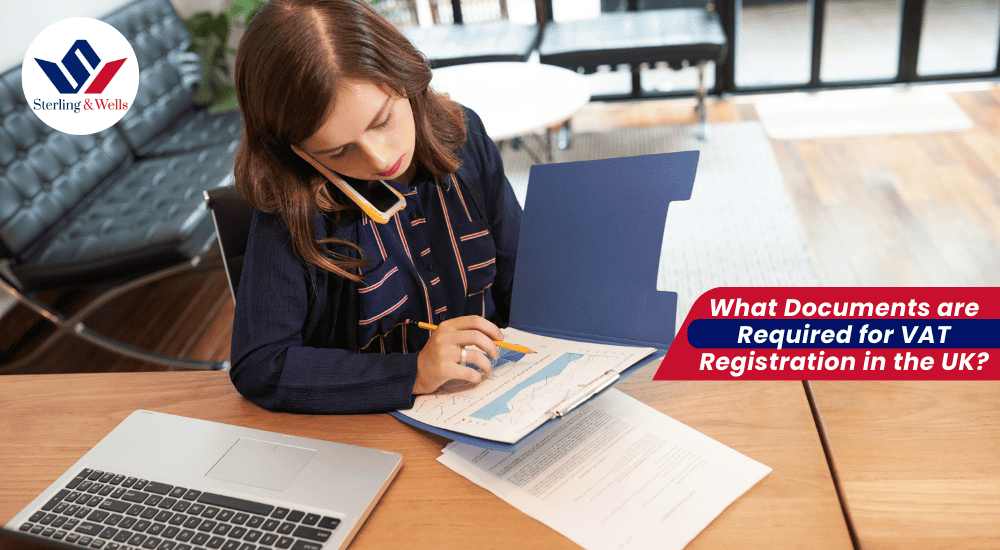Ecommerce is one of the fastest-growing business sectors in the UK, and it’s showing no signs of slowing down. Whether you’re a solo entrepreneur running a Shopify store or a larger operation selling across Amazon, eBay, Etsy, and your own website, ecommerce offers the potential for flexible income, global reach, and scalable growth.
But as exciting as online selling may be, one crucial area often gets overlooked: accounting.
This complete 2025 guide is designed to help UK-based ecommerce businesses navigate accounting responsibilities, stay compliant with HMRC, and build financial systems that support long-term success. We’ll cover everything from bookkeeping and taxes to VAT, inventory tracking, and digital tools.
Why Ecommerce Accounting Matters
Accounting is more than just a box-ticking exercise at tax time. For ecommerce businesses, it’s your foundation for profitability, cash flow management, legal compliance, and growth forecasting.
Selling online introduces additional layers of complexity compared to traditional businesses: multiple sales platforms, payment processors, inventory management, shipping fees, refunds, VAT, and international sales. Without a clear accounting system, these moving parts can quickly become unmanageable, leading to errors, penalties, or lost revenue.
A solid ecommerce accounting setup helps you:
-
Understand your margins
-
Identify your most profitable products or channels
-
Comply with tax regulations
-
Prepare for audits
-
Make confident decisions based on accurate numbers
Choosing the Right Ecommerce Business Structure
Your ecommerce accounting requirements vary depending on the legal structure of your business. In the UK, the two most common structures for ecommerce businesses are:
Sole Trader
This is the simplest structure to set up. You register as self-employed with HMRC, maintain basic records, and file a Self Assessment Tax Return annually. While this structure has fewer formal requirements, it doesn’t offer limited liability protection, which means you’re personally responsible for any business debts.
Limited Company
If you’re scaling your business or want better tax planning options, forming a limited company can be a smart move. Limited companies offer liability protection and potentially lower tax rates, but they come with stricter compliance duties. You’ll need to:
- File annual accounts with Companies House
- Submit Corporation Tax returns to HMRC
- Pay yourself through salary/dividends (PAYE registration may be needed)
- Maintain statutory records and board meeting minutes
Choosing the right structure upfront can reduce complications later and help you plan more effectively for taxes and scaling.
Need Help Setting Up Your E-commerce Accounting the Right Way?
As specialist e-commerce accountants, we know the ins and outs of platforms like Shopify, Amazon, Etsy, and WooCommerce.
Let Sterling & Wells set up your accounting system for success.
Setting Up Your Ecommerce Accounting System
To manage your finances effectively, you need a system that works with your ecommerce platforms, automates routine tasks and provides real-time data. Here’s how to build a reliable ecommerce accounting system:
Choose the Right Accounting Software
Cloud-based platforms are ideal. Some of the most widely used ones include:
- Xero – Popular for its integrations with Shopify, Amazon and WooCommerce.
- QuickBooks Online – Known for ease of use and bank integrations.
- FreeAgent – Great for freelancers and micro-businesses.
- Zoho Books – Affordable and suitable for scaling companies.
Look for features such as:
- Multi-currency support
- Bank feeds and reconciliation
- Real-time dashboard
- VAT compliance with Making Tax Digital (MTD)
- Integration with ecommerce platforms and inventory tools
Integrate Sales Channels & Payment Gateways
Whether you sell via Shopify, Amazon, Etsy, or WooCommerce, connect your store directly to your accounting software. This ensures sales, refunds, and fees are recorded automatically.
Similarly, integrate payment processors like Stripe, PayPal, Klarna or Square. These platforms deduct fees before depositing funds, so accounting software should recognize gross sales, fees, and net payouts correctly.
Use a Business Bank Account
Keeping business and personal finances separate is essential. It simplifies bookkeeping, ensures tax compliance, and strengthens your audit trail.
Set Up a Chart of Accounts
Customize your chart of accounts to match your ecommerce operations. Categories might include:
- Sales revenue (by platform or region)
- Shipping income and costs
- Advertising expenses
- Software subscriptions
- Payment processor fees
This helps you drill down into profitability and prepare reports for investors or accountants.
Recording Sales from Multiple Channels
Ecommerce businesses often sell on several platforms. Without the right setup, consolidating income becomes chaotic. The key is to create clearing accounts in your software for each sales channel or payment provider.
For Example
- When a sale is made through Stripe, record the gross revenue and associated Stripe fee.
- When Stripe deposits money in your bank account, match the net payout to the clearing account.
This way, you ensure everything reconciles, fees are properly accounted for, and financial data reflects actual performance, not just cash received.
Tracking Business Expenses
Expenses can make or break your ecommerce profit margins. Accurately tracking your costs lets you claim allowable expenses and avoid overstating your income.
Common ecommerce expenses include:
-
Inventory and shipping costs
-
Web hosting and ecommerce subscriptions
-
Advertising and marketing
-
Freelance and virtual assistant services
-
Software
-
Packaging and fulfillment costs
-
Ecommerce accounting or legal services
-
Office rent or home office deductions
Your accounting system should categorize these automatically using rules and bank feeds, which reduces manual entry and improves accuracy.
Inventory Accounting & COGS
Inventory is a major component of ecommerce accounting, especially for businesses that hold physical stock. Tracking inventory levels and calculating Cost of Goods Sold (COGS) accurately is essential for calculating gross profit.
COGS = Opening Inventory + Purchases – Closing Inventory
Many ecommerce accounting platforms offer basic inventory tracking, but for more advanced businesses, standalone tools like DEAR Systems, Katana, Unleashed or Zoho Inventory may be required. These tools integrate with accounting software and provide more robust features like batch tracking, reorder alerts, and BOM (Bill of Materials) for product bundles.
VAT for Ecommerce Businesses in the UK
VAT Threshold & Registration
As of April 1, 2024, the VAT registration threshold is £90,000 in annual UK taxable turnover. If your ecommerce sales exceed this threshold over a 12-month rolling period, you must register for VAT with HMRC.
You can also register voluntarily below the threshold, which allows you to reclaim VAT on business expenses, but you’ll also need to charge VAT on your sales.
VAT Accounting Schemes
- Standard VAT Scheme – Report VAT on sales and purchases based on invoice dates.
- Cash Accounting Scheme – Suitable for small businesses (under £1.35 million turnover); report VAT based on when cash is received or paid.
- Flat Rate Scheme – Pay a fixed percentage of sales to HMRC, with simpler record-keeping but limited VAT reclaim.
International VAT
Selling internationally? If so, ecommerce businesses must comply with international VAT rules:
- EU Sales
For goods valued at €150 or less, the Import One Stop Shop (IOSS) allows sellers to collect VAT from the customer at the point of sale, instead of the customer paying it at import. Businesses using IOSS must display the VAT amount at checkout. This simplifies the customs process, speeds up delivery, and avoids surprise charges for the customer. - Exports Outside the UK & EU
They are typically zero-rated, but detailed shipping records must be kept.
Import VAT & Postponed VAT Accounting
If you import products from outside the UK, you’re likely paying import VAT. To avoid upfront cash outlay, use Postponed VAT Accounting (PVA), which allows you to account for import VAT on your next VAT return rather than paying it at the border.
Making Tax Digital (MTD) Compliance
Making Tax Digital is HMRC’s initiative to digitize the tax system:
- MTD for VAT
All VAT-registered businesses must keep digital records and file returns using MTD-compatible software. This rule is already in effect and applies to ecommerce sellers exceeding the £90,000 threshold. - MTD for Income Tax (MTD ITSA)
From April 6, 2026, self-employed individuals and landlords earning over £50,000 annually must: -
- Keep digital records
- Submit quarterly updates to HMRC
- Submit an end-of-year final declaration
Future phases will bring more individuals into MTD, so setting up a digital accounting system now prepares you for compliance down the road.
Reviewing Financial Reports Regularly
You shouldn’t wait until year-end to check on your business’s health. Monthly or quarterly review of key reports helps you stay agile.
- Profit & Loss Statement
Measures revenue, expenses, and net income. Track this monthly to analyze your margins and spot trends. - Balance Sheet
Shows assets, liabilities, and equity. Helps you monitor what you own and owe. - Cash Flow Statement
Details how much cash is coming in and going out. Crucial for inventory-heavy businesses. - Sales Reports by Channel
Use these to see which platforms are most profitable.
These reports offer critical insights that help you adjust pricing, inventory, and marketing strategies.
Year-End Ecommerce Accounting & Tax Responsibilities
At year-end, your business must file different reports depending on its structure:
For Sole Traders
- File a Self Assessment Tax Return by January 31 following the tax year
- Pay Income Tax and National Insurance
For Limited Companies
- Submit Annual Accounts to Companies House (within 9 months of year-end)
- File a Corporation Tax return (CT600) to HMRC (within 12 months)
- Ensure directors also file personal Self Assessments
Missing deadlines or underreporting can lead to penalties and interest, so it’s crucial to keep records current and accurate throughout the year.
Hiring a Specialist Ecommerce Accountant
Ecommerce businesses face unique challenges—from cross-border VAT rules to inventory accounting and digital platform integrations. While software does much of the heavy lifting, a specialist Ecommerce accountant ensures your business stays compliant and optimized for tax efficiency.
They can help you with:
- Setting up accounting software and integrations
- VAT registrations and filings
- Bookkeeping and payroll
- Tax planning and forecasting
- Financial analysis and growth strategy
Look for firms with experience in Shopify, Amazon, WooCommerce, and ecommerce accounting—they’ll understand the nuances of your business model better than generalists.
Conclusion
Ecommerce has lowered the barrier to entry for entrepreneurs, but it hasn’t eliminated the need for solid accounting. In fact, the fast-paced and multi-channel nature of online selling makes accurate, real-time financial management more important than ever.
By understanding your obligations, choosing the right tools, and working with our experienced accounting team at Sterling & Wells, you’ll not only avoid mistakes, you’ll build a strong financial foundation that supports growth.
Running an Ecommerce Business in the UK? Get Your Accounting Right with Sterling & Wells
Our team of experts is here to provide ecommerce accounting support and practical advice to help you manage finances, stay compliant, and grow with confidence. Your journey towards hassle-free ecommerce accounting starts with a conversation.