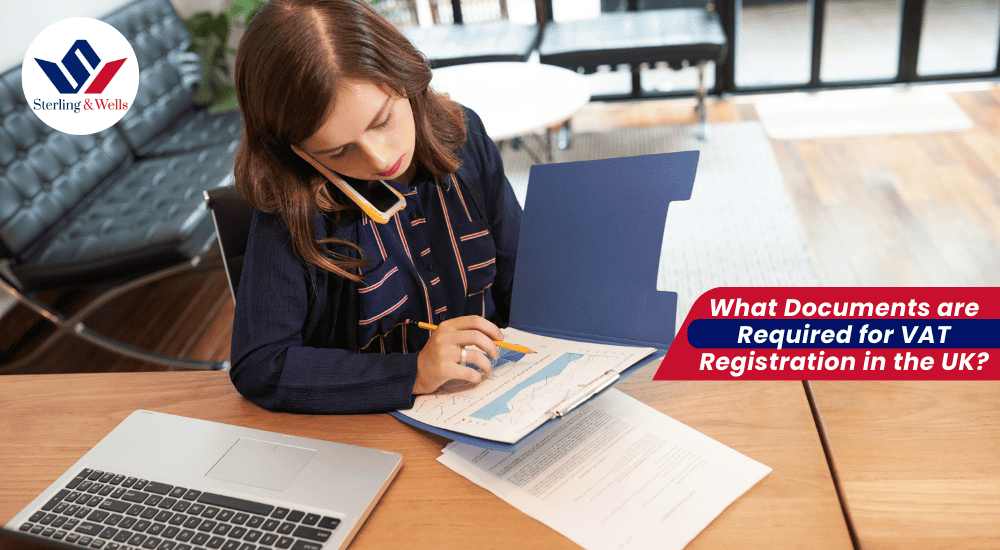Each year, millions of sellers like you use eBay in the UK to reach millions of buyers worldwide. In 2025, eBay hosts around 18 million active sellers and billions of live listings across countless product categories. If you are an eBay seller selling products within the UK, then you may have heard of adding the VAT number on your eBay account.
But why and how to add your VAT number and how important is it in 2025? Whether you’re a complete beginner to VAT or just need to be reminded, this guide will take you through why you need to add your VAT number on eBay, when to add it, and how to add it in a step-by-step guide.
Understanding VAT and eBay Selling in the UK
VAT, or Value Added Tax, is a tax that is added to most goods and services sold in the UK. As an eBay seller, VAT affects you only if your taxable turnover for a business exceeds a certain amount. At present, in 2025, if you sell things through eBay and your taxable turnover is greater than £90,000 in any 12-month period, then you must register with VAT with HM Revenue & Customs (HMRC).
When you are registered, you will have to charge VAT on qualifying sales, keep accurate records, and submit VAT returns to HMRC. But there is another helpful fact for sellers on eBay: registering your VAT number on your ebay account so that your listings show VAT correctly and are legal.
Why Adding Your VAT Number on eBay Matters
You might wonder: “If I am VAT registered, why do I need to fill in the VAT number separately on eBay?” The reason is how eBay handles VAT calculations and notifies buyers of tax information. If you fill in your VAT number as part of your account:
- Your eBay listings can show VAT-inclusive prices correctly to customers, i.e., the price you show them is honest and compliant with UK taxation laws.
- eBay can use your VAT information to automatically calculate the right amount of VAT on sales and post it back onto invoices.
- It keeps transactions transparent, so buyers know how much of their payment goes towards VAT.
- It protects you legally by linking your business activity on eBay back to your VAT registration.
If you do not include your VAT number when you are required to be VAT registered, your listings will not show correct VAT details, which can lead to compliance issues or make it confusing for buyers.
How to Add Your VAT Number to Your eBay Account
It is simple to add your VAT number. Here’s how:
- Sign in to your eBay account and click on the “Account” choice under “My eBay.”
- Find the “Business Information” or “VAT Information” options. This will be in a slightly different location based on your account type and changes to eBay, but it should be under your account settings.
- Type in your VAT registration number as issued by HMRC exactly.
Once saved, your VAT number will appear on your invoices where applicable and your listings will reflect the correct VAT charges. It’s important to regularly check your account details to keep this information accurate, especially if your VAT registration status changes.
What If You’re Not VAT Registered Yet?
If your turnover falls below the £90,000 VAT threshold, you don’t need to register. Some sellers, however, opt to register voluntarily as it allows them to reclaim VAT from their business spending. If you want to voluntarily register, you would still put your VAT number up on eBay as set out in the instructions above.
Non-registered vendors should not enter a VAT number onto their eBay account because that can confuse customers and make your tax return more difficult to do.
Handling VAT for International eBay Sales
Since Brexit, VAT for vendors shipping products between the UK and the EU has changed. Vendors shipping to EU countries may need to register for VAT in those countries depending on sales volume and where inventory is stored. eBay provides tools and information when this occurs, but owning and maintaining your correct VAT number connected to your UK registration is the foundation for compliance.
Remember that for non-UK or non-EU deliveries, VAT might not be required, but every case can be different, so staying informed or seeking advice is recommended.
How to Stay Compliant and Maximize Your eBay Business
Keeping your VAT number on eBay is merely half the history of VAT compliance. You must also:
- Keep a detailed sales and expense record of your eBay business.
- Issue VAT invoices when required by buyers.
- Pay your VAT accounted amounts when HMRC call for it.
- Pay your quarterly VAT returns in a timely manner to HMRC.
- Learn how to collect and remit VAT as Marketplace Facilitator rules, if applicable to you.
By staying on top of these tasks, you prevent mistakes and fines and your company appears professional and respectable to customers.
Conclusion
Including your VAT number on your eBay account is a compulsory obligation for UK sellers who are registered for VAT. It makes your listings compliant with tax, displays the correct VAT information to purchasers, and keeps your eBay selling on track. If your turnover is approaching or is close to the registration threshold, do it as soon as possible before things get complicated.
Handling VAT on eBay seems to be tricky, but understanding the basics and maintaining your account data up-to-date will allow you to focus on what matters: growing your business. So, check your VAT status, input your VAT number if required, and go on selling with confidence!
If you have additional questions regarding VAT registration or how it will impact your eBay sales, specialist advice tailored to your business can be incredibly useful. For now, having this guide handy will make the experience easier on eBay in 2025 and beyond.