How to Calculate UK Payroll Taxes: A Step-by-Step Guide for Small Business Owners
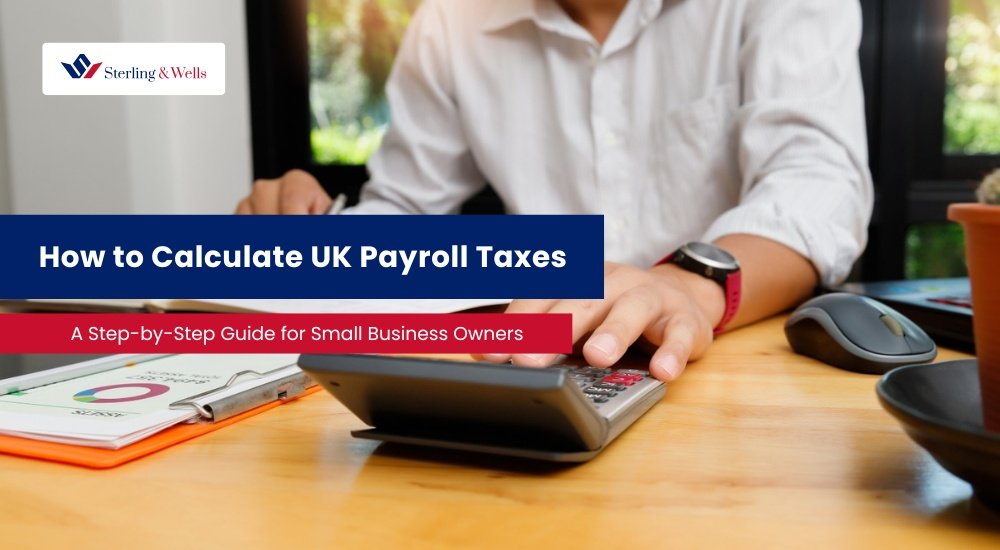
Running a small business in the UK means juggling multiple responsibilities, and payroll is one you can’t afford to get wrong. Whether you’re paying yourself as a director, hiring your first employee, or scaling up your team, accurate payroll tax calculation is crucial. Getting it right ensures compliance with HMRC, prevents costly penalties, and keeps your employees paid on time. From tax codes and National Insurance to pensions and Real Time Information (RTI) submissions, payroll can seem overwhelming—but with the right steps and tools, it’s manageable.
This payroll taxes guide will walk you through everything you need to know to calculate UK payroll taxes and run payroll confidently and correctly.
What Are Payroll Taxes?
Payroll taxes in UK are deductions from a Director/employee’s earnings that an employer is responsible for calculating and reporting to HM Revenue & Customs (HMRC). They include:
- Income Tax (PAYE)
- National Insurance Contributions (NICs) – both employer and employee portions
- Student loan repayments (if applicable)
- Pension contributions (under automatic enrolment)
As an employer, you are legally required to operate the Pay As You Earn (PAYE) system to handle these deductions and payments.
What you’ll learn in this article:
- Register as an Employer with HMRC
- Collect Employee Details and Determine Gross Pay
- Understand the Types of Payroll Taxes
- Apply Income Tax (PAYE)
- Calculate National Insurance Contributions (NICs)
- Check for Student Loan Repayments
- Apply Pension Contributions (Auto-Enrolment)
- Report to HMRC via RTI
- Pay HMRC on time
- Maintain payroll records
Step 1
Register as an Employer with HMRC
At least 2 weeks before paying any employee you must register for PAYE with HMRC as an employer. This can be done online and typically takes up to ten to fifteen working days.
To register for PAYE with HMRC, you’ll need to provide key business and employment information. This includes your business name, address, contact details, company registration number (if a limited company), and Corporation Tax UTR.
You must also state the number of employees, your first payday, and how often you’ll run payroll (e.g. monthly or weekly). If you’re hiring subcontractors or only paying yourself as a director, this must be disclosed. You’ll also need to specify if you’re using payroll software or a provider.
Once registered, HMRC will issue a letter with:
- A PAYE reference number
- An Accounts Office reference number
These are used when all future HMRC communication and to submitting reports (RTI) and making periodic PAYE/NIC payments to HMRC.
Step 2
Collect Employee Details and Determine Gross Pay
To ensure smooth and accurate payroll processing for payroll taxes, collect the following key details for each employee:
- Full name, address, and date of birth — basic but essential personal information
- National Insurance (NI) number — required for tax and benefit tracking
- Tax code — issued by HMRC, determines the correct income tax deductions
- Employment start date — helps calculate pro-rata payments and benefits
- Annual Salary or hourly rate — including any bonuses, commissions, or overtime
- Bank details — for timely and accurate salary payments
- Additional deductions or benefits like pension or student loan repayments.
Accurate and up-to-date information is vital for correct payroll tax calculations and compliance.
Gross pay is the total earnings before deductions. It includes:
- Basic salary or wages
- Overtime
- Bonuses
- Commissions
- Statutory payments (e.g., maternity/paternity pay)
- Bank details — for timely and accurate salary payments
- Additional deductions or benefits like pension or student loan repayments.
For salaried employees, divide their annual salary by the number of pay periods (e.g., 12 for monthly). For hourly employees, multiply hours worked by the hourly rate.
Step 3
Understand the Types of Payroll Taxes
- Income Tax (PAYE)
PAYE is deducted from employees’ earnings based on their tax code, which determines their personal allowance and tax bands. - National Insurance Contributions (NICs)
NICs fund state benefits like the NHS and pensions. Both employers and employees pay NICs, but rates and thresholds differ.
- Student Loan Repayments
Employees with student loans repay a portion through payroll once their earnings exceed specific thresholds.
- Pension Contributions
Under automatic enrolment, both employer and employee contribute to workplace pensions. Contributions affect taxable income.
Step 4
Apply Income Tax (PAYE)
Income tax is deducted using the Pay As You Earn (PAYE) system. The amount of tax depends on the employee’s tax code and income level. The tax code tells you how much of their income is tax-free, with the rest taxed according to HMRC’s income tax bands.
These deductions must be made every payday and submitted to HMRC through payroll software. Ensure accuracy by regularly updating tax codes and using HMRC’s tools or approved payroll software to avoid over- or under-deductions.
2025/26 Income Tax Bands (England, Wales & Northern Ireland):
|
Band
|
Income Range
|
Tax Rate
|
|---|---|---|
|
Personal Allowance
|
Up to £12,570
|
0%
|
|
Basic Rate
|
£12,571 to £37,700
|
20%
|
|
Higher Rate
|
£37,701 to £125,140
|
40%
|
|
Additional Rate
|
Over £125,140
|
45%
|
2025/26 Income Tax Bands (Scotland)
|
Band
|
Income Range
|
Tax Rate
|
|---|---|---|
|
Personal Allowance
|
Up to £12,570
|
0%
|
|
Starter Rate
|
£12,571 to £15,397
|
19%
|
|
Basic Rate
|
£15,398 to £27,491
|
20%
|
|
Intermediate Rate
|
£27,492 to £43,662
|
21%
|
|
Higher Rate
|
£43,663 to £75,000
|
42%
|
|
Advanced Rate
|
£75,001 to £125,140
|
45%
|
|
Top Rate
|
Over £125,140
|
48%
|
How to Calculate PAYE Income Tax
- Calculate gross pay for the pay period.
- Apply personal allowance to reduce taxable income.
- Break down taxable income into bands and apply relevant rates.
- Divide annual tax by pay periods (12 for monthly, 52 for weekly).
Step 5
Calculate National Insurance Contributions (NICs)
National Insurance (NI) is a fundamental part of the UK’s social security system, playing a crucial role in funding key welfare programs that support millions of people across the country. NI contributions are collected from employees, employers, and the self-employed to finance UK’s various welfare programs, including pensions and the NHS.
2025/26 NIC Rates
Employee NIC Rates (Class 1):
|
Band
|
Income Range
|
|---|---|
|
Upto £125
|
0%
|
|
£242 To £967
|
8%
|
|
Above £242
|
2%
|
- Primary Threshold: £125 per week
- Upper Earnings Limit: £967 per week
Employees earning above the Upper Earnings Limit pay NICs at the 2% rate on earnings above £242 per week.
Employer NIC Rates (Class 1):
|
Earnings Band (per week)
|
NIC Rate
|
|---|---|
|
Above £96
|
15%
|
- Secondary Threshold: £96 per week
- Employment Allowance: £10,500 per year (available to eligible employers)
Employers are required to pay NICs at the 15% rate on earnings above the Secondary Threshold. The Employment Allowance allows eligible employers to reduce their annual NICs liability by up to £10,500.
Employees earning above the Upper Earnings Limit pay NICs at the 2% rate on earnings above £242 per week.
For a director, you can choose at the start of a tax year how National Insurance Contributions (NICs) are calculated:
Option A: Standard (Cumulative) Method
- NICs are calculated annually on total salary paid.
- Offers flexibility if you take irregular or seasonal payments.
- Most directors prefer this method.
Option B: Alternative (Non-Cumulative) Method
- NICs calculated per pay period, like for regular employees.
- Suitable if you take consistent monthly salaries.
Employers also pay Class 1A NICs on certain benefits-in-kind (e.g. company cars, private insurance), which are reported via a P11D form annually.
Step 6
Check for Student Loan Repayments
After calculating tax and National Insurance, check whether the employee is required to make student loan repayments. This depends on the loan plan type (Plan 1, Plan 2, Plan 4, or Postgraduate Loan) and their earnings. You’ll find the relevant plan on the employee’s starter checklist or P45.
If their income exceeds the threshold for their plan, you must deduct a percentage of their earnings above that threshold. These deductions are made through PAYE and paid to HMRC. Always use updated thresholds and ensure your payroll system is configured to apply the correct loan plan and rates.
|
Loan Plan
|
Annual Threshold
|
Monthly Threshold
|
Repayment Rate
|
|---|---|---|---|
|
Plan 1
|
£26,065
|
£2,172
|
9%
|
|
Plan 2
|
£28,470
|
£2,373
|
9%
|
|
Plan 4
|
£32,745
|
£2,729
|
9%
|
|
Plan 5
|
£25,000
|
£2,083
|
9%
|
|
Postgraduate Loan
|
£21,000
|
£1,750
|
6%
|
Calculate repayments only on earnings above the threshold for the pay period.
Step 7
Apply Pension Contributions (Auto-Enrolment)
By law, employers must automatically enrol eligible employees into a workplace pension scheme and make minimum contributions.
Eligible employee for whom you must automatically enrol are:
- Are aged 22 to State Pension age
- Earn over £10,000 per year (£833 per month / £192 per week)
- Work in the UK
Other workers (aged 16–74 and earning over £6,240/year) can opt in and must also be enrolled if they do.
Minimum Contribution Rates (2025/26):
- Employee: 5% of qualifying earnings
- Employer: 3%
“Qualifying earnings” range from £6,240 to £50,270 annually. Contributions are deducted automatically each pay period unless the employee opts out.
Step 8
Report to HMRC via RTI
Every time you run payroll, you must report the payments and deductions to HMRC using Real Time Information (RTI).
Submit a:
- Full Payment Submission (FPS) – on or before the payday
- Employer Payment Summary (EPS) – if claiming statutory payments, or if no employees are paid in a tax period
RTI submissions are typically done through your payroll software, which calculates the necessary deductions and generates the submission file.
Step 9
Pay HMRC
After submitting RTI, you must pay HMRC the amount owed
- Income Tax
- NICs (employee and employer)
- Student loans
You can pay HMRC by Online banking (Faster Payments, BACS, or CHAPS), Direct Debit (one-off or recurring), Debit/credit card through HMRC’s website, Bank branch (using a payslip), Post (cheque to HMRC, but not recommended due to delays) using your 13-character Accounts Office Reference Number(123PA00123456) as your payment reference.
Payment Deadlines:
- Monthly: by the 22nd of the following month (if paying electronically)
- Quarterly: Available for small employers with an annual PAYE liability under £1,500.
Include your Accounts Office reference as the payment reference to ensure proper allocation.
Step 10
Maintain Records
Keep detailed records for:
- Employee payments and deductions
- RTI submissions
- PAYE tax paid to HMRC as proof of payment
- Benefits and expenses
By law, payroll records must be kept for at least 3 years after the tax year ends.
Optional
Use Payroll Software or a Provider
Running payroll manually can be time-consuming and error prone. Most small businesses use payroll software or outsource to a provider to ensure accuracy and compliance.
HMRC-recognised payroll software automatically calculates taxes, generates payslips, and submits RTI reports.
Some popular options include:
- QuickBooks Payroll
- Xero Payroll
- BrightPay
- HMRC Basic PAYE Tools (free, for small employers)
Final Thoughts
Payroll tax calculations are an essential part of running a small business in the UK. While the rules may seem complex at first, following a clear process ensures that your business remains compliant and your employees are paid accurately.
By using the right tools and staying up to date with HMRC guidelines, you can handle payroll with confidence — or leave it to professionals if you prefer to focus on growing your business.
How Can Sterling & Wells Accountants Help?
We take great pride in our in-house payroll expertise, developed over years of successfully handling payroll for hundreds of clients.
- Build confidence in retaining your workforce
- Position yourself as a reliable and trusted employer
- Cultivate a motivated and productive team
Sterling & Wells
We are Sterling & Wells — a UK-based team of accountants and tax advisors helping individuals and businesses stay fully HMRC compliant. From VAT and bookkeeping to self-assessments and tax planning, we’ve got your finances covered.